Twitter Carousel Ads are a type of Promoted Tweet that allows advertisers to include up to four images or videos in a single ad. Each image or video can link to a different URL, making Twitter carousel ads great way promote multiple products or services at once.
Twitter carousel ads are still relatively new, so not a lot of advertisers are using them yet. That means there’s a great opportunity for you to get ahead of the competition by starting to use Twitter carousel ads in your own campaigns Keep reading to learn everything you need to know about Twitter carousel ads, including how to create them and some best practices to follow.
What Are the Benefits of Twitter Carousel Ads?
There are several benefits of using Twitter carousel ads, including:
-The ability to include multiple images or videos in a single ad
-The ability to link each image or video to a different URL
-A larger format that is eye-catching and attention-grabbing
-The ability to reach a larger audience with your message
How to Create Twitter Carousel Ads:
Creating Twitter carousel ads is easy, and you can do it directly from the Twitter Ads interface. Just follow these simple steps:
1. Log in to your Twitter Ads account and click on the “Create new campaign” button.
2. Select the “Promoted Tweet” objective for your campaign.
3. Enter your campaign name, budget, and start
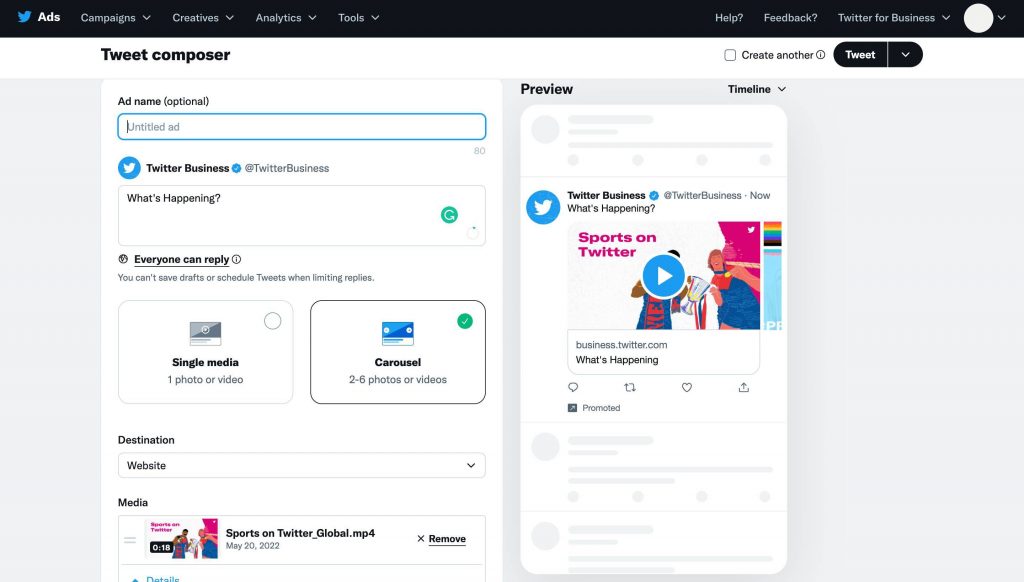
Creating a Twitter carousel ad is similar to creating any other Promoted
While still relatively new, there are some best practices for creating these types of ads. Keep your visuals sharp and high-quality – remember that users will be scrolling through them quickly!
Here are some best tips to create amazing carousel ads:
– Keep your images and videos sharp and high-quality – Remember that users will be scrolling through these quickly, so you want your visuals to stand out.
– Use eye-catching headlines and descriptions – Make sure your headlines and descriptions are clear and concise, so users know what you’re promoting.
– Use calls to action – Include a strong call to action in each image or video to encourage users to click through to your website or product page.
Here are a few examples of Twitter carousel ads in action:
-This ad from Nike promotes their new line of running shoes. Each image in the carousel links to a different shoe, making it easy for users to find the one they’re interested in.
-This ad from Amazon shows off some of their best-selling products. By including multiple images and linking to each product page, they make it easy for users to find what they’re looking for.
-This ad from Airbnb promotes different travel destinations around the world. By including multiple images and linking to each destination’s page, they make it easy for users to find the perfect trip.
Ready to create your own Twitter carousel ad? Follow these steps:
1. Choose the type of media you want to include in your ad. You can use up to four images or videos.
2. Select the images or videos you want to use from your library, or upload new ones. (have a look at media restrictions below)
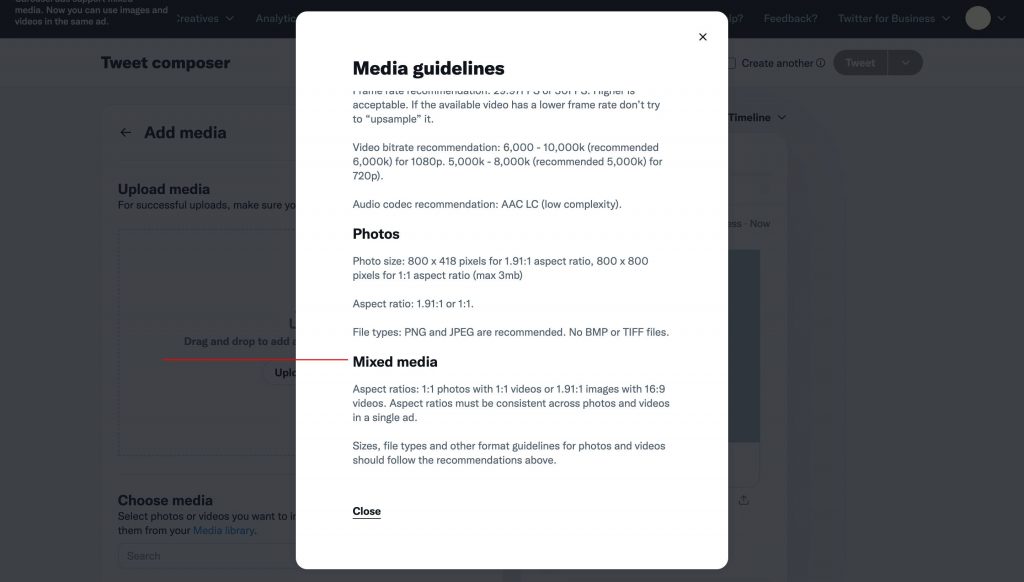
3. Enter a headline and description for each image or video.
4. Enter the URL you want each image or video to link to.
5. When you’re finished, click “Submit” to publish your ad.
Carousel ads are a great way to promote multiple products or services at once. Keep these tips in mind when creating your own Twitter carousel ad to make sure it is successful.


